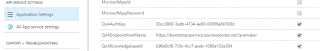In my build of Colossal Cave to Windows, I had to get rid of getline (as this is a linux function found in <editline/readline.h> and it allocates a string dynamically) by replacing it with fgets. I compiled (under mingw) with no other modifications. And, I played advent.exe for an hour. I was happy.
And then I kicked up my IDE and wrote some node / Javascript to spawn a child_process running my new executable. It should work...
It didn't. My output handler, instead of asking me if I would like instructions, sat there. Did I fail in launching the process? I added logging the PID. It looked like it launched. I looked up the PID in taskmgr. I didn't see it. I looked up the PID in tasklist. There it was. But there was no output.
I searched the internet (using the wrong terms) and found nothing. But then I figured it out. I changed the executable from advent.exe to tasklist.exe. And magic; node dumped out some output... but truncated the last bit. That was the hint.
Programs with pipes work differently than console ttys. Most times you won't notice because a console terminal will by default flush stdout when it hits a newline (on unix at least.) Windows, and as it turns out a few stdio implementations, will buffer any stdout unless fflush is explicitly called or the buffer limit is reached. This is good. I/O writes are typically expensive, and if you have a process in the background (or without a terminal) this is a good optimization.
But it is not good if you are expecting a dialog or stream that would flush stdout on the next stdin call. A newline will not flush stdout onWindows (with the stdio implementation under mingw/cygwin.) On unix, you can use stdbuf or unbuffer to make a process not buffer its output. I saw no way to do this in Windows. (There might be, I just didn't see it.)
The solution? Fortunately the getline removal is also my savior. If I flush stdout before calling fgets, advent.exe works the way I expect. But... this won't help me with any and all other Windows commands. I won't always have the code of the command I'm executing (that adds a flush called or setbuf (stdio, null ). When I find it, I'll post...